Product Description
Don’t Hate Traffic — Avoid It
Outsmart traffic jams or slowdowns with alerts that suggest alternate routes. Garmin Traffic comes ready to use right out of the box with the included traffic cable.
Voice-activated Navigation
Say OK, Garmin” to control the device with your voice.
Enjoy Better Road Trips with TripAdvisor
View TripAdvisor traveler ratings for hotels, restaurants and attractions along your route or near your destination.
Wi-Fi Keeps You up to Date
Garmin DriveSmart 65 includes preloaded street maps for the U.S., Mexico, Canada, Puerto Rico, U.S. Virgin Islands, Cayman Islands and Bahamas. Built-in Wi-Fi connectivity makes it easy to keep your maps and software up to date without the use of a computer.
The Benefits of BLUETOOTH ® Technology
Enjoy hands-free calling when you pair Garmin DriveSmart 65 with your compatible smartphone.
Access Real-time Features
Pair this smart navigator with your phone, and download the Garmin Drive™ app. This gives you access to real-time information, including live parking and photoLive traffic cameras (where available). When connected, text messages and other notifications from your phone will be displayed.
Sites From the HISTORY Database
Make travel more enjoyable with pictures and descriptions of notable parks, monuments, museums and historic sites from the HISTORY database.
National Parks Directory
Discover and enjoy some of America’s most treasured natural resources and experiences with the included U.S. national parks directory. Easily navigate to places within the parks, including visitor centers, picnic areas, campgrounds, trailheads and more.
New Shops and Restaurants
This navigator comes preloaded with Foursquare® data, making it easy to find millions of new and popular places.
Driver Alerts: Know Your Surroundings
To encourage safer driving and increase situational awareness, driver alerts warn you of upcoming sharp curves, speed changes, railroad crossings and more.
Garmin Real Directions™
Easy-to-understand, spoken turn-by-turn directions guide like a friend, using street names, store names and recognizable landmarks (e.g., Turn right after the red building”).
Works with Garmin Backup Camera
This navigator pairs with the BC™ 40 wireless backup camera (sold separately), which is battery-powered and quick and easy to install. Once connected, select the on-screen backup camera button, or say Show video” to easily see vehicles, pedestrians and other obstacles right on the navigator’s display as you reverse.













































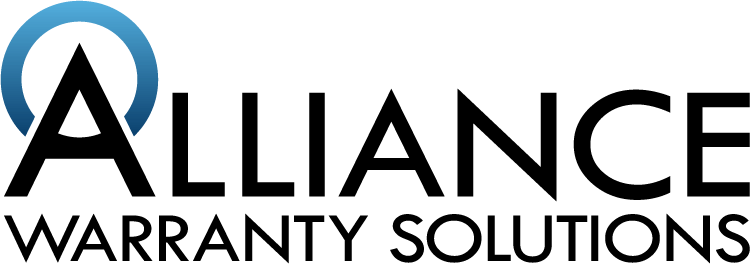
Share: