Samsung 23.5 inch Curved Gaming Monitor - OPEN BOX
At a Glance
- 23.5" Vertical Alignment (VA) Panel
- 2 x HDMI 1.4 | 1 x DisplayPort 1.2
- 1920 x 1080 Resolution
- 3000:1 Contrast Ratio
- 250 cd/m² Brightness
- 178°/178° Viewing Angles
- 4 ms Response Time (GtG)
- Supports 16.7 Million Colors
- 144 Hz Refresh Rate
- 1800R Curvature
What's in the Box
- 23.5 inch Curved Gaming Monitor
- Power Cable
- Power Adapter
- Documentation
Expert Sales Advice
Have a question? Get an answer from one of our experts.
See availability »



















.png)
.png)
.png)
.png)
.png)
.png)
.png)
.png)
.png)
.png)
.png)
.png)
.png)

.png)
.png)
.png)
.jpg)
.jpg)
.jpg)
.jpg)
.jpg)
.jpg)
.jpg)



































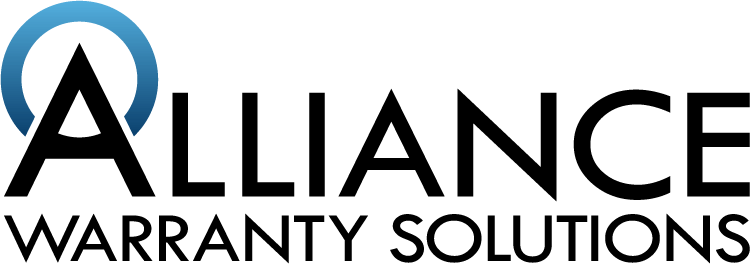
Share: