Product Description
HDR10 Detailed Contrast
HDR technology is now applied to various content. This monitor is compatible with HDR10 (high dynamic range), supporting specific levels of color and brightness that enables viewers to enjoy the dramatic colors of the content.
True Colors and Wide View
LG IPS monitor displays impeccable color accuracy. With a wide viewing angle, the IPS display boasts 99% coverage of the sRGB spectrum.
See More, Do More
See more and do more on this UltraWide™ Full HD (2560x1080) screen. With 33% more onscreen space in width than the FHD resolution (1920x1080) display, you can multitask effectively-without shifting through programs.
OnScreen Control
You can customize the workspace by splitting the display or adjusting basic monitor options with just a few mouse clicks.
Easy Connectivity
LG 29WQ600 features a USB Type-C™ port supports DisplayPort Alt Mode. Simply using the one USB Type-C™ cable, full DisplayPort image signals can be transferred to an external monitor without dedicated display cables or active adapters.
Waves MaxxAudio®
This streamlined display features a slim bezel on three sides and no distractions from the dazzlingly precise, lifelike image while stereo speakers with MaxxAudio® completes your immersive experience.
Enhance Your Gaming Experience
Incredible Speed to Victory
1ms MBR helps smooth gameplay, reducing blur and ghosting. Dynamic and fast-paced objects amidst all the action can give gamers a competitive edge.
*1ms Motion Blur Reduction causes lowered luminance, and the following features cannot be used while it is activated : AMD FreeSync™.
*Flicker may occur during 1ms MBR operation.
AMD FreeSync™
With AMD FreeSync™ technology, gamers can experience seamless, fluid movement in hi-resolution and fast-paced games. It virtually reduces screen tearing and stuttering.
Attack First in Dark
Black Stabilizer helps gamers to avoid snipers hiding in the darkest places and quickly escape situations when the flash explodes.
Crosshair
Target point is fixed in the center to enhance shooting accuracy.
Protect Your Eyes with Eye-care Features
Reader Mode
Reader Mode adjusts color temperature and luminance that helps to lessen eye fatigue and provide eye comfort while reading documents on a monitor.
Flicker Safe
Flicker Safe reduces invisible flickering on the screen, which helps reduce eye strain. It provides a comfortable working environment for a long time.
Sleek and Comfortable Design
Find your ideal viewing position with the titling adjustable stand and maximize your experience with a three-sided virtually borderless design.

























































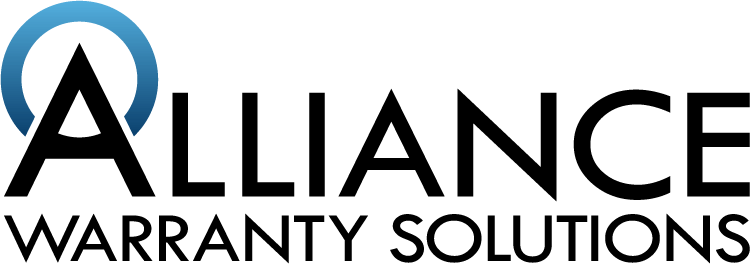
Share: