Product Description
Easily complete your everyday tasks and enjoy your favorite streaming media with the Lenovo 16" IdeaPad Flex 5 Touchscreen Notebook. Sporting a unique transformative design, the Flex 5 delivers a traditional notebook style as well as a tablet mode suitable for both work and play.
The 1920 x 1200 resolution multi-touch In-Plane Switching (IPS) display provides you with a clear and smooth image backed by Intel Xe graphics, allowing you to use the included digital pen or your fingers to control your desktop. Simply flip the screen over for a tablet-like experience, enabling you to sit back and relax while you watch your favorite streaming media. A 12th Gen Intel Core i7 processor provides enhanced performance with two 1.7 GHz Performance cores and eight 1.2 GHz Efficiency cores. 16GB of 4266 MHz LPDDR4x RAM and a 512GB M.2 PCIe SSD enhance multitasking and application load times across your system. Wi-Fi 6 (802.11ax) technology allows you to connect to your home network wirelessly, allowing you to quickly upload and download media with ease.
Ample Connectivity
The Flex 5 offers robust connectivity options allowing you to connect a wide range of peripherals. USB 3.2 Gen 1 Type-A ports offer data transfer speeds up to 5 Gb/s, enabling you to quickly manage files on external storage devices easily. A single USB 3.2 Gen 2 Type-C port offers data transfer speeds up to 10 Gb/s as well as DisplayPort 1.4 video output and Power Delivery 3.0. A single HDMI port allows you to easily extend your screen real estate suitable for watching your shows or show off your creative works on a larger display. Additionally, an SD card reader enables you to migrate photos from your digital camera to the Flex 5 so you can share them with others.
Bluetooth 5.2 Technology
Connect an array of wireless peripherals such as mice and headphones to your Flex 5 with Bluetooth 5.2 technology. Delivering quicker connectivity and a reliable signal, you can enjoy movies and music privately or connect a control device to the Flex 5 without being tethered down, giving you true wireless freedom.
Webcam & Mic Array
Chat with friends and family using the integrated webcam and microphone array. Dual microphones can pick up your voice while the webcam captures you in 1080p resolution, allowing others to hear and see you clearly. When not in use, you can enable the privacy shutter and prevent others from potentially spying on you.
Windows 11 Home
Windows 11 has been completely redesigned from its predecessor to emphasize productivity, creativity, and ease of use. The customizable Start Menu is now at the center of the taskbar and utilizes the cloud, allowing you to quickly find and access recent files, regardless of what platform or device was previously used to view them. The streamlined Start Menu design also lets you pin apps and recent files in addition to powering down the system.
Making Productivity a Snap
Multitask with speed and efficiency with the ability to snap apps side by side. Snap Layouts and Snap Groups help to keep your windows organized using different layouts that are designed to fully optimize your screen space, no matter its size and resolution. Windows 11 also remembers their positions, so you can resume from where you left off when selecting Snap Groups from the task bar, allowing you to switch between both individual applications and entire projects. Snap Layouts are also automatically restored when docking laptops with external monitors.
Microsoft Teams Integration
Stay connected with friends, family, coworkers, and clients with Microsoft Teams Chat integrated onto the Windows 11 taskbar. With a touch, you can connect to your contacts via text, voice, and video, regardless of whether they're using Windows, Android, or iOS devices. You can also communicate with those who don't have the Teams app installed using two-way SMS messaging.
Adapting to You
The Adaptive Input feature automatically optimizes the Windows 11 interface to however you prefer to interact with your device, whether it's using a mouse, keyboard, touch, voice, or handwriting.
Next Level Gaming
Windows 11 is designed to deliver smooth, immersive gaming experiences with DirectX 12 Ultimate providing realistic graphics at high frame rates while Auto HDR automatically adjusts your game's lighting and contrast for high dynamic range. DirectStorage technology streamlines data access to better take advantage of high-speed devices such as NVMe solid-state drives and directly from graphics cards without dragging down the CPU, which minimizes load times while helping to reduce artifacts such as texture popping. Topping it all off is Xbox Game Pass integration, which provides you with access to a massive library of games with a membership subscription.
Redesigned Microsoft Store
The Microsoft Store is rebuilt from the ground up for a streamlined experience when looking for content such as apps, games, movies, and shows. Apps downloaded from the Store have been tested for security and family safety. Android apps will also be available on the Microsoft Store through the Amazon Appstore and can be used directly on your PC from the taskbar or Start Menu.













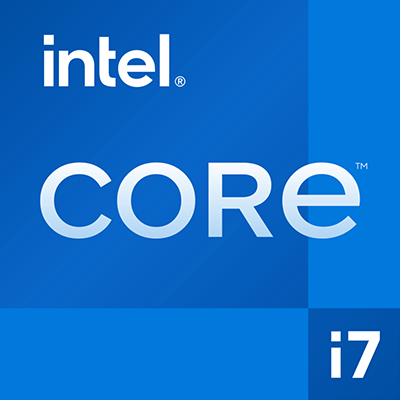














































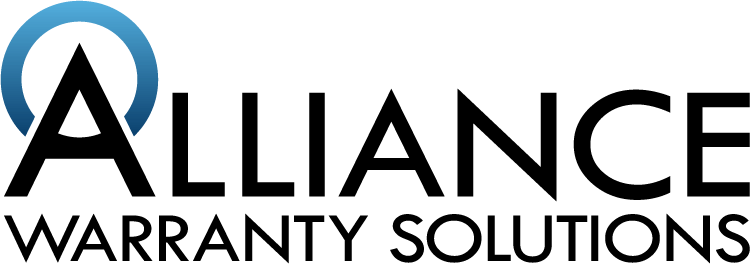

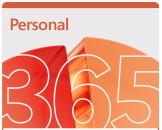

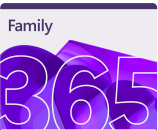
Share: