Product Description
Get an edge in gameplay by creating your own custom controls to fit your playstyle. Built with high
performance and personalization in mind, the DualSense Edge™ wireless controller invites you to
craft your own unique gaming experience so you can play your way.
Ultra-Customizable Controls
Changeable stick caps, remappable inputs and custom settings make your DualSense
Edge™ wireless controller uniquely yours. Fine tune your aim by adjusting stick sensitivity
and dead zones, set the travel distance of your triggers for faster inputs, and quickly swap
between control profiles so you’re always ready for your next game.
Mappable Back Buttons
Swappable back buttons can be configured to any other button input, so you’ve always got
game-changing actions and essential controls at your fingertips. Plus, with two different
styles of button to choose from, you can pick an input type that feels just right for your
playstyle.
DualSense™ Wireless Controller Features Built In
Enjoy all the immersive features of the DualSense™ wireless controller and our signature
controller comfort. Experience varying force and tension at your fingertips with adaptive
triggers, and feel your in-game actions and environment simulated through haptic
feedback.*
Replaceable Stick Modules
Play for longer with swappable replacement stick modules available to purchase
separately.
Play on more devices
Connect using a USB Type-C® cable or Bluetooth® wireless technology so you can easily play on more
devices including Windows PC and Mac® computers, Android and iOS mobile phones.
Elevate PC gaming
Discover a deeper immersive experience in your favorite PC games. Bring gaming worlds to life in the
palms of your hand with haptic feedback and dynamic adaptive triggers, all integrated into an iconic
comfortable design.* Discover a wide range of PC titles published by PlayStation which support
immersive DualSense® controller features at https://www.playstation.com/games/pc-games/
Remote Play
Stream compatible games from your PS5® or PS4™ console to your PC using the PS Remote Play App**
and control them with the DualSense controller. The app requires an internet connection and account for
PlayStation™Network (available for free at remoteplay.dl.playstation.net/remoteplay/).
* Haptic feedback and adaptive triggers may require a USB connection and are available when supported by the game.
** PS Remote Play requires the Remote Play App, a PS4™ or PS5™ console connected to a broadband network with at least 5Mbps, the latest system software, and a compatible game. A PS4 or PS5 console with a wired connection via a LAN cable is recommended. In PS4 games streamed via Remote Play, haptic feedback is replaced with basic rumble, and adaptive triggers are not supported.







































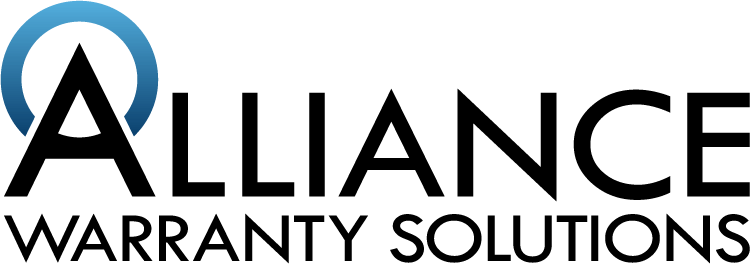
Share: