Samsung 50 inch The Frame QLED 4K HDR Smart TV
At a Glance
- Art Streams and Art Store
- Anti-Reflective Matte Display
- Motion and Brightness Sensors
- Slim Fit with Custom Bezel
What's in the Box
- Samsung 50" The Frame QLED 4K HDR Smart TV
Expert Sales Advice
Have a question? Get an answer from one of our experts.
See availability »






























































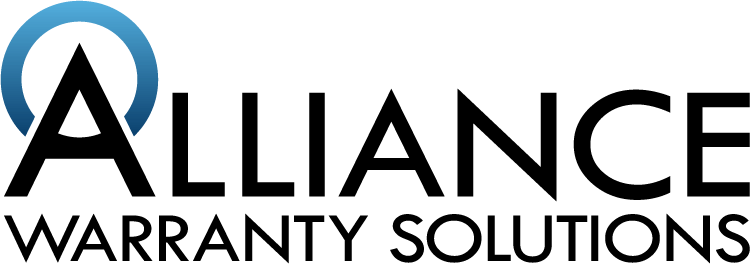
Share: