Product Description
Take Over the Tempo
Chin up, shoulders back, music blasting. Press play and take charge of the music with Bose QuietComfort noise-canceling headphones as they empower your music and style with bold sound, custom legendary noise canceling, and a striking limited-edition color.
Power Up Your Sound
QuietComfort noise-canceling headphones are ready for even your marathon playlists, with up to 24 hours* on a single charge using a USB-C. A quick, 15-minute boost gives your Bluetooth headphones up to 2.5 hours of playtime.
Control the Sound
Take charge of what you hear and what you don’t. These wireless headphones come with legendary noise-canceling technology that works its magic by sealing you in with high-fidelity audio, eliminating distractions, and letting you dive deep into your own rhythm.
Premium Materials. Bold Design
Black, White Smoke, and new limited-edition Cypress Green get paired with an iconic, comfortable design. The plush ear cushions are perfect for long listening sessions, the headband uses steel, and the underside of the band uses soft protein-leather-covered foam.
Modes for Any Musical Moment
These over-ear headphones come equipped with Quiet and Aware Modes to toggle between full noise canceling or full awareness of your surroundings. Or create a custom mode, add Wind Block to tune out breezy environments, and revisit custom settings anytime.
Own the Beat, Drop the Bass
Control the music and adjust the sound on your Bluetooth headphones with the Bose Music app. Crank the bass, tweak the treble, and balance the mid-range with Adjustable EQ. Plug in the included audio cable to use your headphones without a Bluetooth connection.
Bose SimpleSync
Pair your Bose QuietComfort noise-canceling headphones with select Bose smart soundbars and speakers. Lower or mute your soundbar and keep your headphones as loud as you like. Group and sync devices without your phone or connect a pre-existing group or device with the Action button.
Browse Music Without Touching Your Phone
Spotify users can access their music by pressing and holding the Action” button. Press down again for Spotify to offer up recommendations for other music you might like. Set your shortcut to Spotify” in the Bose Music app to enable this feature.













































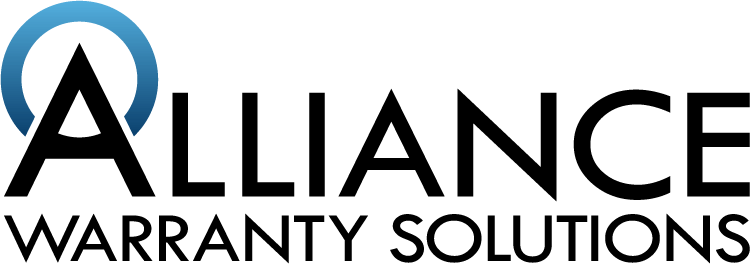
Share: