Product Description
OPEN BOX | Pickup Only; call for availability
Gigabit
Ideal for ISP plans up to a gigabit.
Wi-Fi 6
Wi-Fi 6 is the standard for speed and efficiency.
Dual-band
2.4 GHz and 5 GHz bands (with 160 MHz channel support in 5 GHz) offer enough wifi bandwidth for 75+ connected devices.
Wi-Fi 6 gets a bandwidth boost.
eero 6+ offers additional wifi bandwidth with access to the 160 MHz radio channel. That’s just wifi talk for faster connectivity. With the eero 6+, you’ll get enough wifi for the whole family to work, stream, and video chat — all at the same time.
eero 6+ puts gigabit speeds within reach
Fast speeds, less to spend
Access premium wifi performance and speeds up to a gigabit, without the premium price tag. eero 6+ is our most affordable gigabit system ever.
Connectivity you can count on
eero 6+ gives you all the connectivity, with all the reliability. So you can work from home with confidence — and say goodbye to dropped video calls. Or keep your entire smart home running, even when you’re away.
Made for your smart home
eero 6+ works as a smart home hub so you can control supported Thread and Zigbee devices with Alexa. Use your eero 6+ with Alexa to control lights, locks, plugs, and more.
How is the eero 6+ different than eero 6?
eero 6+ is our second-generation, dual-band Wi-Fi 6 product. It supports speeds up to a gigabit and offers access to more bandwidth than eero 6, via the newly-authorized 160 MHz channel.
Is the eero 6+ backwards compatible?
Yes, however combining eero 6+ devices with older generation eero devices on the same network may result in reduced performance across your network. For optimal performance, eero recommends using the same generation eero devices across your network. In addition, you will also need to use a Wi-Fi 6 compatible connected device to enjoy the full benefits of the eero 6+. It is important to note that in every network, you will designate one eero as a gateway by connecting it to your modem using one Ethernet port on the back. eeros that can be used as a gateway are the eero, eero Pro, eero 6, eero Pro 6, eero 6+ and eero Pro 6E. Once your gateway eero is installed you may use any combination of wired and/or wireless eeros to setup the rest of your network, as desired.
Can I use eero with my current ISP?
Yes: An eero router replaces your current wifi router and works with most major internet service providers.
Why eero?
eero replaces your router with a mesh-capable router to offer you a strong, reliable connection across your home. Set up in minutes and manage everything right from the app, including ongoing updates for security patches and new features. It’s wifi that just…works.
Details
- Wifi connectivity - Wi-Fi 6 Dual-band concurrent 2:2 (802.11ax) with 160 Mhz channels in 5 GHz, compatible with older wifi standards
- Wired connectivity - Two auto-sensing gigabit ports for WAN and/or LAN connectivity
- Smart home connectivity - Works with Alexa, Amazon Frustration-Free setup, Bluetooth Low Energy 5.0
- Processor - 1GHz dual-core processor
- Memory - 512 MB RAM
- Storage - 4 GB flash storage
- Security and network services - Profiles, WPA3 (eero Labs feature), WPA2, TLS v1.2+, VPN passthrough, IPv6, NAT, UPnP, port forwarding, DHCP, static IP, and cloud connectivity.
- Required for setup - Internet service (with a cable, fiber, or DSL modem, if required) and a supported iOS or Android device
- Requirements - Operating: 0°C to 40°C (32°F to 104°F); Electrical: 100-240V AC, 50-60 Hz; Power supply: 15W external
- Dimensions - 99.4 mm x 97 mm x 65.9 mm (3.90 in x 3.80 in x 2.60 inch)
Actual size may vary by manufacturing process.









































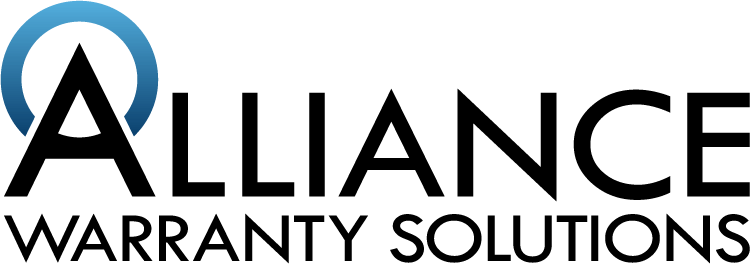
Share: