Product Description
The 11.6" MacBook Air Notebook Computer (Early 2015) from Apple is an ultraportable notebook computer with a thin and lightweight design. Apple's engineers have leveraged the lessons they learned in designing the miniaturized iPad and applied them to the design of this 2.38-pound computer.
Thin, Light, Durable. Thank You, Flash Storage
Flash storage helps make MacBook Air incredibly thin and light - under an inch and as little as 2.38 pounds. Flash storage uses solid state technology, meaning there are no moving parts. No moving parts means flash storage is more reliable, durable and quiet than traditional hard drives. And it takes up much less space than a traditional hard drive - about 90 percent less, in fact. That creates room for other important things, like a bigger battery. So you have a notebook that weighs almost nothing and runs all day long. Now that's mobility mastered
A Battery That Can Get You Through the Day and the Month
Thanks to smaller components such as flash storage, Apple is able to allocate space for a bigger battery. And when the goal is to design the perfect notebook for everyday use, giving priority to the battery just makes sense. With the MacBook Air, you'll get up to 9 hours of battery life for both web browsing and watching iTunes movies. Put MacBook Air to sleep for more than 3 hours and it enters standby mode. That means you can come back to MacBook Air up to an entire month later and it wakes in an instant. Please note that battery life may vary depending on use
A Thing of Beauty and Durability
The MacBook Air features a unibody design for both the main enclosure and the display. Unibody construction means a higher-precision, less complex design with fewer parts. That translates to a notebook that's exceptionally thin and light, yet durable enough to handle the rigors of everyday use. In addition, MacBook Air offers innovations like the MagSafe 2 power connector, which breaks cleanly away from the notebook if you accidentally trip over the power cord
A Display of Excellence
Corner to corner and pixel by pixel, the MacBook Air display is both an engineering feat and a design breakthrough. The display measures a mere 4.86 millimeters (0.19 inch) thin, yet its resolution makes you feel like you're looking at a larger screen. The 11.6" MacBook Air features a native resolution of 1366 by 768 pixels. And LED backlighting makes colors bright and vibrant from edge to edge
Mac OS X
Hardware and Software Made for Each Other
Since the software on every Mac is created by the same company that makes the Mac, you get a fully integrated system in which everything works together perfectly. OS X works with the processor in your Mac to deliver the best possible performance. The Multi-Touch trackpad on every Mac notebook gives you more than enough space to pinch, swipe, and tap your way around most of the apps on your system. OS X gives you long battery life by dimming the screen in low-light conditions and even regulating processor activity between keystrokes
Easy to Use and Incredibly Powerful
From the desktop you see when you start up your Mac to the applications you use every day, everything is designed to be simple and intuitive. Of course, making amazing things simple requires some seriously advanced technologies, and OS X is loaded with them. Not only is it built on a rock-solid, time-tested UNIX foundation that provides unparalleled stability, it also delivers incredible performance, stunning graphics, and industry-leading support for Internet standards
It Does the Saving for You
Say goodbye to the worry and the hassle of manually saving your work. Auto Save automatically saves your work, while you work, without you having to do a thing. Versions creates a new version of a document each time you open it and every hour while you're working. It saves only the differences between successive versions, so the impact on your disk drive is minimal. Just open Versions to see the current document next to a cascade of previous versions. You can copy and paste between versions or revert to an earlier version. And when you share a document, you share only the most recent copy




















































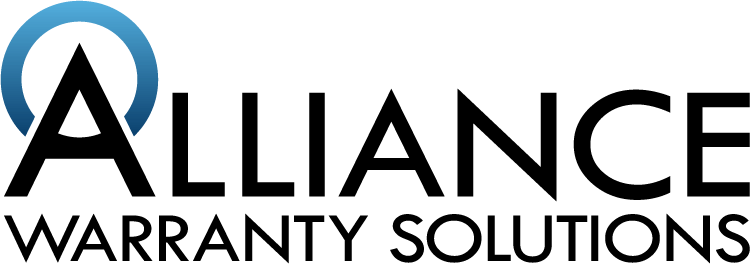
Share: