Product Description
Samsung's Most Powerful OLED Yet.
This premium TV features dramatic detail, reduced glare and our most powerful brightness. Smooth motion, depth, expert-validated colors, and 4K processing make for a non-stop, breathtaking picture.
Vibrant Details
Discover pure blacks, bright whites and Pantone-validated color. Combined with detail and brightness, this pixel-packed screen gives you a dramatic view for everything you watch.
Brand New Glare-Free Finish
Watch everything you love with nearly no glare. Anti-glare technology limits light distraction on your screen.
Incredible Contrast
Experience an infinite amount of brightness and dramatic detail across a wide range of Pantone-Validated colors with Quantum OLED HDR Pro. Your picture is optimized to make bright whites and pure blacks crisp and clear.
Peak Motion Enhancements
Play games and content with ultra-smooth motion and virtually no lag or blur with Motion Xcelerator 144Hz. Get uninterrupted action with crisp visuals rendered at top speeds, so you always have a seamless, non-stop picture when playing with a compatible connection to compatible PCs.
Sound That Moves You.
Enjoy in-depth audio immersion. Put yourself in the middle of the action with built-in Dolby Atmos®. When cars are speeding across the screen, 3D sound moves right along with them thanks to Object Tracking Sound+.
Real Depth Enhancer
Enjoy 3D-like scenes and experience depth and dimension on screen just like you do in real life. For all content, Real Depth Enhancer mirrors how the human eye processes depth by increasing foreground contrast.
A Speedy Processor
Enjoy the built-in NQ4 AI Gen2 Processor featuring an up to 4x faster NPU and 2.5x greater AI Neural Networks, the power behind the 4K picture that actively improves the quality. Utilizing 20 specialized networks the AI-powered processor drives the intuitive Smart TV Hub, Dolby Atmos™ sound, and expertly upscaled 4K resolution.

























































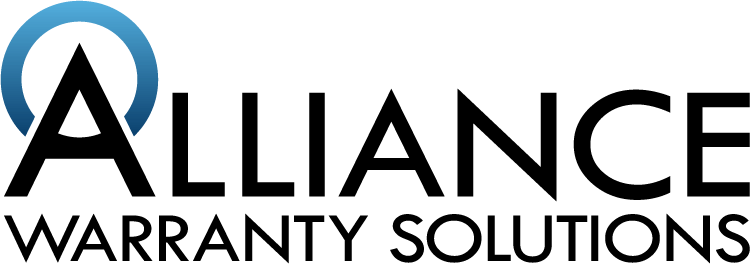
Share: