Product Description
OPEN BOX | Pickup Only; call for availability
With Blue's best-selling Yeti USB microphone, you can create exceptional recordings with your computer. This is thanks to Blue's tri-capsule technology, which means with 3 condenser elements, you create studio-quality recordings. Additionally, with four pattern settings, you have the flexibility to record in ways that would typically require multiple microphones.
Total Recording Control with Yeti
Yeti features studio controls for headphone volume, pattern selection, instant mute and microphone gain—putting you in charge of every level of the recording process. If you’re experiencing distortion or feedback while recording an especially loud source—like the deafening sound of an avalanche—simply adjust the microphone's sensitivity with the gain control. Or if you want to take a break in the middle of a podcast, use the instant mute button.
The microphone comes equipped with a 3.5-millimeter headphone jack that allows you to listen to what you're recording in real-time, without latency delays—that means no more hearing a note 3 seconds after you played it. You can adjust the volume of your headphones using the control on the front of the microphone.
Innovative Design Makes Recording Easy
Yeti doesn’t mind getting pushed around—it lets you adjust and pivot the microphone in relation to the sound source, which optimizes your sound quality. Once you’ve achieved the desired angle, simply hand-tighten the set knobs to secure it in place. Yeti is a side-address microphone, so you can capture the best sound by going face-to-face with it. The microphone can also be folded down for easy portability, or removed completely from its base for mounting directly on a mic stand or Radius II shockmount.
Hassle-Free Setup
Simply plug Yeti into your computer's USB port with the included USB cable, calibrate it with your operating system, and you're ready to record—rain, shine or snow. Yeti offers driver-free operation, while the Yeti Pro requires easy-to-install drivers, available from Blue.
Yeti is compatible with Windows 10, Windows 8 (including 8.1), Windows 7, Windows Vista, Windows XP (Home and Professional), and Mac OS X (10.4.11 or higher), and requires a minimum of 64 MB of RAM*.
Start Recording Quickly
Who needs a learning curve? Yeti was designed with a convenient, no-hassle workflow in mind. Set up in seconds with the included desktop stand or connect directly to a mic stand. Adjust microphone gain, pick up pattern, headphone volume, or mute/unmute with easy-to-reach controls. And record in comfort with Yeti’s side-address operation—just speak, sing or play into the Yeti on the same side as the Blue logo to capture pro sound.
System Requirements
Windows
- Windows 7, 8, 10
- USB 1.1/2.0 (or newer)
- 64MB RAM (or better)
Macintosh
- Mac OSX (10.4.11 or higher)
- USB 1.1/2.0
- 64 MB RAM (minimum)




























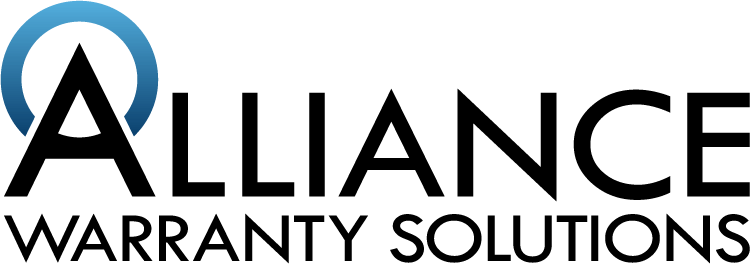
Share: