- Home
- Computers & Tablets
- Laptops
- Asus UX5400EGXB73
Asus ASUS Zenbook 14X OLED 11th Gen Intel Laptop - OPEN BOX
EE Model #: UX5400EGXB73
·Manufacturer Model #: UX5400EG-XB73T
·UPC/EAN: 195553406420
|
|
ASUS Zenbook 14X OLED
A vision of brilliance
Life is brighter and clearer with Zenbook 14X OLED, the slim, light and compact laptop with a gorgeous 16:10 4K OLED HDR NanoEdge touchscreen that gives you the deepest blacks and the most vivid colors. Powered by the latest 11th Gen Intel® Core™ processors and NVIDIA® GeForce® MX450 discrete graphics, Zenbook 14X OLED delivers maximum performance with ASUS Intelligent Performance Technology. The precision-engineered 180° ErgoLift hinge makes sharing content easy, and the innovative ASUS ScreenPad™ enhances your on-the-go productivity. Let Zenbook 14X OLED light up your work or play, anywhere.
World-leading 16:10 14” 4K OLED HDR display
3840 x 2400 4K UHD resolution, 100% DCI-P3 color gamut
3840 x 2400 4K UHD resolution, 100% DCI-P3 color gamut
Windows 11 Pro
1th gen
Intel® Core™ i7
processor
Intel® Core™ i7
processor
NVIDIA®
GeForce MX450
discrete graphics
GeForce MX450
discrete graphics
CPU performance
40 W with 70%
AIPT boost
40 W with 70%
AIPT boost
512 GB
with 3500 MB/s read speed
16 GB
LPDDR4X 4266 MHz onboard memory
16.9 mm / 1.4 kg
thin & light
thin & light
Full I/O port
with Type-C Easy Charge & high speed Thunderbolt™ 4
with Type-C Easy Charge & high speed Thunderbolt™ 4
.jpg) 1:16
1:16
DISPLAY
Bring everything to life in vivid color
Everything comes to life with Zenbook 14X OLED’s amazing 4K OLED HDR NanoEdge touchscreen1,2, which has a 16:10 aspect ratio to give you a bigger visual workspace than a standard 16:9 display. It has a cinema-grade 100% DCI-P3 color gamut and is PANTONE® Validated for ultra-vivid, ultra-accurate colors. OLED technology gives you true blacks for enhanced realism, and it cares for your eyes with TÜV-certified for low blue-light emissions.3840 x 2400
resolution
16:10
aspect ratio
OLED
ultra-vivid colors
HDR
enhanced realism
92%
screen-to-body ratio
100%
DCI-P3 color gamut
550 nits
brightness
16:10 NanoEdge display
With its new 16:10 aspect ratio NanoEdge display, Zenbook 14X OLED gives you an 18%-bigger visual workspace than a standard 16:9 display. The taller screen lets you see more of a website or document without having to scroll up or down. It’s perfect for reading, writing or coding.
ASUS OLED DISPLAY
5 reasons to choose ASUS OLED laptops
100% DCI-P3 best-in-class color gamut
Vivid displays for precise creativity, color work and vibrant visual entertainment.70% less harmful blue light
With lower harmful blue-light levels, OLED offers better eye care and sleep quality.Clearer images at any brightness
Rich colors even at low brightness — always stunning.COLOR
Ultimate professional-grade colors
ASUS OLED laptops deliver exceptionally detailed and realistic visuals, with a cinema-grade 100% DCI-P3 color gamut. This means that the colors reproduced on the display are richer and more vivid: it’s ideal for color-intensive projects, but also enhances any kind of content.
100%
DCI-P3 color gamut
DCI-P3 color gamut
133%
sRGB color gamut
sRGB color gamut
Cinema-grade
industry standard
industry standard
ASUS OLED laptops maintain a 100% DCI-P3 color gamut at both high and low brightness levels, while on a standard LCD laptop the color gamut is reduced dramatically at low brightness levels. At a gray-level brightness of 16 G, LCD laptops only have an 11% DCI-P3 color gamut, while ASUS OLED laptops maintain a 100% DCI-P3 color gamut.
* Color expression of an LCD display compared to OLED display at the same brightness level.
EYE CARE
70% blue-light reduction for eye care
Blue light is known to cause visual discomfort and disrupt sleep quality. However, due to the nature of the special organic lighting materials in an OLED display, ASUS OLED laptops emit 70% less harmful blue light3, and they’re also certified by TÜV Rheinland and SGS. More importantly, unlike traditional blue-light filters, shifting the spectrum means there’s no need to compromise color accuracy.70%
reduced blue light3
Harmful effects on retinal cells
Cone cells are the cells in the eye's retina that enable color vision. Blue light is often more harmful to these cells compared to other wavelengths of light. In experiments conducted by the Gifu Pharmaceutical University in Japan, mice cone cells were subjected to red, green, and blue light sources. The survivability of the cone cells under blue light exposure dropped dramatically to 20% after 24 hours, while cone cells exposed to other colors retained around 100% survivability.
Retina cell survivability
Source: Gifu Pharmaceutical University (2014).
Source: Gifu Pharmaceutical University (2014).
Blue light disrupts sleep cycles
When it gets dark, your brain produces the hormone melatonin, which helps to maintain the correct scheduling of your daily sleep cycles. According to a Stanford University study, the production of melatonin can be blocked by exposure to blue light at night, and potentially cause sleep disruption.
— Melatonin
Source: Stanford University (2017).
Source: Stanford University (2017).
EYE CARE
Eye care, even more critical for children
Since children’s eyes are not fully developed, with a more transparent lens and cornea, harmful blue light can penetrate the eye more easily, potentially causing premature aging of the retina. Research has shown that in a five-year-old child’s eyes, approximately 60% of the received blue-light emissions pass through to the retina, compared to only around 20% for a 60-year-old adult. With ASUS OLED displays, the significantly lower blue light levels mean better eye care for children.Source: Lakeside Vision Center (2018).
PERCEPTUAL BRIGHTNESS
OLED has much higher perceptual brightness
On conventional LCD displays, detail and color quality usually decrease dramatically as the brightness is reduced. But ASUS OLED laptops are able to show great detail at lower brightness settings due to their high contrast and their ability to maintain a wide color gamut at low brightness. ASUS OLED laptops can maintain good color reproduction at any brightness level, so you can freely adjust the screen’s brightness to suit your working environment, while still enjoying exceptionally vivid colors. For example, in the living room environment (usually illuminated at about 100 lux), you only need 177 nits brightness in an OLED display to produce the same clear image as 400 nits brightness in an LCD display. At the lower brightness levels needed on OLED displays, there’s less harmful blue light emitted.* Required brightness on OLED to reproduce same colors on 400 nits LCD screens.
CONTRAST
True black: See the unseen
ASUS OLED laptops reproduce blacks perfectly. An OLED pixel consists of three sub-pixels, each with its own self-generated illumination: a 4K (3840 x 2400) display has 9,216,000 pixels, which means it has 27,648,000 self-illuminated sub-pixels, compared to just a few dozen LED backlights in most LCD displays. When displaying black on an OLED display, the pixel is simply turned off to produce the darkest possible black. This enables extremely crisp and clear images even in the darkest scenes. You’ll be surprised to see how many new details you’ll spot in your favorite movies!1,000,000:1
contrast ratio
550 nits
peak brightness
0.0005 nits
true black
High coverage of HDR standard
The industry HDR standard covers a huge range of brightness from 0.0005 nits — the lowest measurable level — 10,000 nits. The true blacks and high brightness possible with OLED displays give them a 75% coverage of the HDR standard, compared to about 46% for LCD displays.
Millions of pixels, individually illuminated
The pixels on an OLED display each contain three sub-pixels. For example, a 4K (3840 x 2400) display has 9,216,000 pixels, which means it has 27,648,000 sub-pixels. Each sub-pixel self-illuminates independently, unlike LCD displays with pixels that need to be backlit, usually by just 50 or 60 LEDs. This means that it’s easier to achieve true black on an OLED display, by simply turning off a pixel. This can’t be done on an ordinary LED display, because the backlight can’t be turned off with such granularity. This fact also gives OLED displays exceptionally high contrast.
.jpg) 0:10
0:10
.jpg) 0:10
0:10
LCD
ASUS OLED
RESPONSE TIME
Fastest response time on any laptop for smooth actions
ASUS OLED displays have a 0.2 ms response time — the fastest of any laptop, and 50x faster4 than the average laptop LCD display. In fact, most of LCD laptop displays have a response time between 10 and 25 ms. This ensures smoother fast-paced action scenes, low-latency gameplay, and subtle details like blur-free text scrolling.0.2 ms
ultrafast response time
ultrafast response time
50x
faster response time4
faster response time4
.jpg) 0:15
0:15
.jpg) 0:15
0:15
Without 0.2 ms response time
With 0.2 ms response time
16 GB
RAM
Gigabit-class
Wi-Fi 6
802.11ax
Wi-Fi 6
802.11ax
IceCool Plus
thermal technology
The ultimate performance boost — 70%!
ASUS Intelligent Performance Technology (AIPT) is an ultra-efficient thermal design and power-saving solution. It uses ASUS exclusive algorithms combined with between five and nine smart sensors, an aerodynamic IceBlades fan design and a 100-watt power supply to intelligently increase CPU performance with improved stability, while allowing all-day battery life and a quieter and cooler laptop. With ASUS Intelligent Performance Technology, your laptop can run in high-performance status as long as you need.
70%
better CPU performance5,6,7
70%
better CPU performance5,6,7
How to enable a 70% performance boost
ASUS Intelligent Performance Technology features Whisper, Balanced and Performance modes. You can easily switch between the modes by pressing the Fn + F hotkey combination. You can also switch via the MyASUS software by choosing Hardware Settings then ASUS Intelligent Performance Technology Modes.5,6,7Fn + F
hotkey
Aerodynamic IceBlades for accelerated cooling
Zenbook 14X OLED has exceptional heat dissipation via upgraded 6 mm heat pipes and a new IceBlades fan that efficiently accelerates heat transfer. The 90-blade IceBlades fan and impeller are made of a liquid-crystal polymer that allows them to be lighter and thinner than ordinary fans. Each IceBlades fan blade has a 3D-curved aerodynamic design, allowing the fan to achieve better flow rate. In addition, the IceBlades fans also use a fluid-dynamics bearing, which can achieve better vibration reduction and lower noise when compared to ordinary fans.
* ASUS Intelligent Performance Technology (AIPT) applies to selected model: Zenbook 14X OLED.
* ASUS Intelligent Performance Technology (AIPT) applies to selected model: Zenbook 14X OLED.
0.2 mm
thin fan blade
thin fan blade
3D-curved
90
fan blades
fan blades
3-phase
motor revolution
30% more
flow rate increase
Fine-tuned with ASUS Wi-Fi Master Premium technology
ASUS offers a comprehensive range of wireless connectivity solutions. The Wi-Fi 6 in your Zenbook 14X OLED allows you to load online content in the blink of an eye, and it’s made even better by ASUS Wi-Fi Master Premium technology, which includes ASUS Wi-Fi Stabilizer and ASUS Wi-Fi SmartConnect. In order to give your Wi-Fi connections rock-solid stability, Wi-Fi Stabilizer filters out wireless interference, so you’ll always enjoy the fastest possible speeds. Wi-Fi SmartConnect automatically selects the best Wi-Fi source, so Zenbook 14X OLED connects seamlessly to the best Wi-Fi signal and known mobile hotspots.
Wi-Fi 6
802.11ax
802.11ax
Wi-Fi Stabilizer
technology
technology
Wi-Fi SmartConnect
support
support
SCREENPAD™
The Intelligent touchpad, evolved
The new ScreenPad™9 upgrades the traditional laptop experience, adding an interactive secondary touchscreen that enhances your productivity with more possibilities. Its intuitive smartphone-like interface lets you easily manage tasks and create your own seamless multitasking workflow. There’s a series of handy ASUS utility apps to boost productivity including Phone Call, Task Group, Handwriting, and so on. There are also useful quick controls that improve the interactions between the main display and ScreenPad: for example, you can now launch a video or chat box — or many other apps — onto ScreenPad to take advantage of the extra space wherever you are, and without interrupting your work on the main display.SCREENPAD™
More Possibilities
ScreenPad™ intelligently fits many apps into the 5.65-inch touchscreen, and you can effortlessly add apps to ScreenPad for instant access. The newly-optimized ScreenPad experience ensures that your favorite apps, such as Evernote® and Spotify®, will work perfectly on this secondary display right away, without the need for a ScreenPad-specific version. ASUS also works closely with third party developers, including video-editing software developer Corel®, to optimize adaptive ScreenPad tools for the ultimate productivity — and there’s much more to come. Get ready for the ScreenPad revolution!HIGHLIGHTS
Share and create, anywhere
The slim and light Zenbook 14X OLED makes it easy to share and collaborate anywhere, with its lay-flat hinge, fast performance and gorgeous high-resolution visuals.Amazing visuals, incredible performance
The powerful 11th Gen Intel Core CPU, NVIDIA GeForce MX450 graphics, AIPT and ultrafast Wi-Fi 6 make any task a breeze. The gorgeous 4K OLED HDR NanoEdge display, with its 100% DCI-P3 color gamut and PANTONE Validated color accuracy is perfect for creative visual work.
MOBILITY
Versatile, everywhere
Weighing only 1.4 kg10 and measuring a slim 16.9 mm, Zenbook 14X OLED is supremely portable and versatile. And its comprehensive I/O ports mean you can connect to anything you want, wherever you are.16.9 mm
thin
thin
1.4 kg
ultralight10
ultralight10

USER EXPERIENCE
Thoughtful design
ASUS has made the user experience on Zenbook 14X OLED even better with some thoughtful design features, such as the 180° lay-flat ErgoLift hinge that makes it easy to share and collaborate. There's secure fingerprint login, too, with a handy sensor on the power button.Precision-engineered ErgoLift hinge
Zenbook 14X OLED has a precision-engineered ErgoLift hinge that automatically lifts the rear of the laptop slightly when it’s opened, tilting the keyboard to the optimum typing angle. This action also raises the chassis for optimized cooling and enhanced audio quality.

CONNECTIVITY
Convenient connections
Zenbook 14X OLED is packed with all the I/O ports you need for easy connectivity to your devices and peripherals. The latest ultrafast Thunderbolt™ 4 USB-C® ports support fast charging, 4K UHD external displays and 40 Gbps data transfers, and there’s also an HDMI port and a USB 3.2 Gen 2 Type-A port alongside a microSD card reader. Communications and audio I/O are taken care of by the convenient audio combo jack.- MicroSD card reader
- Thunderbolt™ 4 USB-C®
- Audio Jack
- HDMI
- USB 3.2 Gen 2
USB-C® Easy Charge11: Power anytime, anywhere
USB-C® Easy Charge support means that your Zenbook 14X OLED can be used with a wide range of standard 5-20V USB-C chargers. You can enjoy ultrafast charging with any PD (Power Delivery) certified charger, including the 100-watt fast-charge adapter supplied with Zenbook 14X OLED, or juice up your device on the go with airline chargers, portable chargers or power banks!
Lightning-fast Thunderbolt™ 4
The two Thunderbolt™ 4 USB-C® ports on Zenbook 14X OLED give you unrivaled versatility with ultrafast speeds. They support USB-C Power Delivery and provide 40 Gbps12 data-transfer speeds for high-performance peripherals. Combined with the Thunderbolt 4 USB-C ports and HDMI port, Zenbook 14X OLED can support a maximum of four displays.13

AUDIO
Powerful, immersive sound
For unrivaled audio quality, Zenbook 14X OLED has a stereo sound system certified by the audio experts at Harman Kardon. It delivers powerful, immersive sound that’s crystal-clear, giving you superbly immersive entertainment and communications.
MILITARY GRADE
Built to last
Zenbook 14X OLED has been tested to meet the ultra-demanding MIL-STD-810H U.S. military standard for reliability and durability. Tests consisted of a punishing regime designed to ensure survival in harsh environments, and included power-on drop tests, vibration tests, and operation at extremes of humidity, altitude and temperature. Zenbook 14X OLED has also passed ASUS laptop stress tests that far exceed the standards set by the industry.- The visual appearance of OLED displays may change over the product’s lifetime. This is expected behavior that can include image persistence or burn-in, where the display shows a faint remnant of an image even after a new image appears on the screen. This tends to occur only in extreme use cases, such as when a static, high-contrast image is continuously displayed for prolonged periods of time. ASUS laptops with an OLED display minimize this risk by setting Windows 11’s Dark mode as default, as well as shortening the idle time before the screen is turned off — both on mains (AC) and battery (DC) power. This dual approach minimizes the potential for burn-in to maximize the lifespan of your OLED display lifespan, and also reduces unnecessary power draw for optimal battery life. ASUS also recommended adjust the brightness of your OLED display to complement the ambient lighting in your environment, rather than keeping the screen at maximum brightness at all times. You should also ensure that you have an animated, dark-background screensaver enabled in the Windows 11 Settings tool.
- The stated 3 mm width of the side bezel is the distance between the edge of the non-active screen display area and the inside edge of the case. If the case width is included, the side bezel width is 4.3 mm. Measured based on standard display configuration. The top bezel width is 5.86 mm and the bottom bezel width is 8.02 mm.
- Compared to average LCD displays in the market, measuring energy emission of blue light in between 415-455 nm wavelength.
- Compared to average LCD laptop panel. Average LCD display has 10 ms response time.
- The 70% performance increase is compared to the Cinebench R20 multicore score of an 11th generation CPU at fixed 15W TDP. Data is from ASUS internal laboratories.
- Test score may vary according to specifications.
- To enable Performance Mode, please keep the laptop plugged in for the best performance, set the Windows power option as ASUS Recommended Mode, and select Performance Mode in the MyASUS software.
- The results are compared to a 10th generation Intel Core CPU at a fixed 15W TDP. Data is from ASUS internal laboratories.
- Please note that all versions of ScreenPad only work with the Microsoft Windows operating system.
- Weight might vary by specifications.
- The charging speed of a Power Delivery charger will match the connected adapter’s power output, a maximum of [100] watts. USB-C® Easy Charge provides 4.5 watt charging when connected to a non-Power Delivery charger, including most portable and USB Type-A to USB-C® chargers. Some portable chargers may not support such features, depending on the configuration.
- Unless otherwise stated, all performance claims are based on theoretical performance. Actual figures may vary in real-world situations.
- Zenbook 14X OLED UX5400EA/EG with an Intel 11th Gen processor can support a maximum of four displays: the laptop’s own display, plus three external displays attached to the two Thunderbolt 4 ports and the HDMI port.

- Products certified by the Federal Communications Commission and Industry Canada will be distributed in the United States and Canada. Please visit the ASUS USA and ASUS Canada websites for information about locally available products.
- All specifications are subject to change without notice. Please check with your supplier for exact offers. Products may not be available in all markets.
- Specifications and features vary by model, and all images are illustrative. Please refer to specification pages for full details.
- PCB color and bundled software versions are subject to change without notice.
- Brand and product names mentioned are trademarks of their respective companies.
- The terms HDMI and HDMI High-Definition Multimedia Interface, and the HDMI Logo are trademarks or registered trademarks of HDMI Licensing Administrator, Inc. in the United States and other countries.
IPS stands for in-plane switching, a type of LED (a form of LCD) display panel technology.
Unless otherwise stated, all performance claims are based on theoretical performance. Actual figures may vary in real-world situations.
The actual transfer speed of USB 3.0, 3.1, 3.2, and/or Type-C will vary depending on many factors including the processing speed of the host device, file attributes and other factors related to system configuration and your operating environment.
Ultrabook, Celeron, Celeron Inside, Core Inside, Intel, Intel Logo, Intel Atom, Intel Atom Inside, Intel Core, Intel Inside, Intel Inside Logo, Intel vPro, Itanium, Itanium Inside, Pentium, Pentium Inside, vPro Inside, Xeon, Xeon Phi, and Xeon Inside are trademarks of Intel Corporation or its subsidiaries in the U.S. and/or other countries.
Product specifications may differ from country to country. ASUS recommends that you check with your local dealers for the specifications of the products available in your country. Colors of products may not be perfectly accurate due to variations caused by photography and monitor settings. Due to photographic variables and conditions, actual product appearance may differ from images shown on this site. Although ASUS endeavor to present the most accurate and comprehensive information at the time of publication, ASUS reserve the right to make changes without prior notice.
* Result from Mobile Mark 2014 office productivity.
Unless otherwise stated, all performance claims are based on theoretical performance. Actual figures may vary in real-world situations.
The actual transfer speed of USB 3.0, 3.1, 3.2, and/or Type-C will vary depending on many factors including the processing speed of the host device, file attributes and other factors related to system configuration and your operating environment.
Ultrabook, Celeron, Celeron Inside, Core Inside, Intel, Intel Logo, Intel Atom, Intel Atom Inside, Intel Core, Intel Inside, Intel Inside Logo, Intel vPro, Itanium, Itanium Inside, Pentium, Pentium Inside, vPro Inside, Xeon, Xeon Phi, and Xeon Inside are trademarks of Intel Corporation or its subsidiaries in the U.S. and/or other countries.
Product specifications may differ from country to country. ASUS recommends that you check with your local dealers for the specifications of the products available in your country. Colors of products may not be perfectly accurate due to variations caused by photography and monitor settings. Due to photographic variables and conditions, actual product appearance may differ from images shown on this site. Although ASUS endeavor to present the most accurate and comprehensive information at the time of publication, ASUS reserve the right to make changes without prior notice.
* Result from Mobile Mark 2014 office productivity.
About ASUS
ASUS is a multinational company known for the world’s best motherboards, PCs, monitors, graphics cards and routers, and is ranked by Laptop Mag as the best laptop brand in 2020. Along with an expanding range of superior gaming, content-creation and AIoT solutions, ASUS leads the industry through cutting-edge design and innovations made to create the most ubiquitous, intelligent, heartfelt and joyful smart life for everyone. With a global workforce that includes more than 5,000 R&D professionals, ASUS is driven to become the world’s most admired innovative leading technology enterprise. Inspired by the In Search of Incredible brand spirit, ASUS won more than 11 awards every day in 2020 and ranks as one of Forbes’ World’s Best Regarded Companies and Fortune’s World’s Most Admired Companies.
About ROG
Republic of Gamers (ROG) is an ASUS sub-brand dedicated to creating the world’s best gaming hardware and software. Formed in 2006, ROG offers a complete line of innovative products known for performance and quality, including motherboards, graphics cards, laptops, desktops, monitors, audio equipment, routers and peripherals. ROG participates in and sponsors major international gaming events. ROG gear has been used to set hundreds of overclocking records and it continues to be the preferred choice of gamers and enthusiasts around the world.
© 2021 ASUS Computer International. All Rights Reserved. ASUS is a registered trademark of ASUSTeK Computer. All specifications and terms are subject to change without notice. Please check with your supplier for exact offers on selected models. Products may not be available in all markets. Product may not be exactly as shown in photos. Actual colors may differ from their appearance due to variation of monitor restrictions and color processing. All trademarks are registered to their respective companies. ASUS shall not be liable for technical or editorial errors or omissions contained herein.
ASUS is a multinational company known for the world’s best motherboards, PCs, monitors, graphics cards and routers, and is ranked by Laptop Mag as the best laptop brand in 2020. Along with an expanding range of superior gaming, content-creation and AIoT solutions, ASUS leads the industry through cutting-edge design and innovations made to create the most ubiquitous, intelligent, heartfelt and joyful smart life for everyone. With a global workforce that includes more than 5,000 R&D professionals, ASUS is driven to become the world’s most admired innovative leading technology enterprise. Inspired by the In Search of Incredible brand spirit, ASUS won more than 11 awards every day in 2020 and ranks as one of Forbes’ World’s Best Regarded Companies and Fortune’s World’s Most Admired Companies.
About ROG
Republic of Gamers (ROG) is an ASUS sub-brand dedicated to creating the world’s best gaming hardware and software. Formed in 2006, ROG offers a complete line of innovative products known for performance and quality, including motherboards, graphics cards, laptops, desktops, monitors, audio equipment, routers and peripherals. ROG participates in and sponsors major international gaming events. ROG gear has been used to set hundreds of overclocking records and it continues to be the preferred choice of gamers and enthusiasts around the world.
© 2021 ASUS Computer International. All Rights Reserved. ASUS is a registered trademark of ASUSTeK Computer. All specifications and terms are subject to change without notice. Please check with your supplier for exact offers on selected models. Products may not be available in all markets. Product may not be exactly as shown in photos. Actual colors may differ from their appearance due to variation of monitor restrictions and color processing. All trademarks are registered to their respective companies. ASUS shall not be liable for technical or editorial errors or omissions contained herein.
At a Glance
- Innovative ScreenPad™: 5.65-inch interactive touchscreen trackpad that adapts to your needs for smarter control and multitasking
- 14” WQXGA+ (2880 x 1800) 16:10 OLED Touch Screen 400 nits display with ultra-slim 4-sided NanoEdge bezels
- Latest 11th generation Intel® Core™ i7-1165G7 Quad Core Processor (12M Cache)
- Discrete NVIDIA® GeForce® MX450 graphics
- Fast storage and memory featuring 512GB PCIe NVMe M.2 SSD and 16GB LPDDR4X RAM, with Windows 11 Pro
- Pantone Validated, DCI-P3: 100% Glossy display with 92% screen-to-body ratio
- Extensive connectivity with Thunderbolt 4 via USB-C, USB 3.2 Type A, HDMI, 3.5mm Combo Audio Jack, Micro SD card reader, Wi-Fi 6 (802.11ax), and Bluetooth 5.0
- Sleek and lightweight aluminum body at only 3.09 lbs and 0.67 inches thick, that is built to the MIL-STD 810H military standard for reliability and durability
- Ergonomic chiclet backlit keyboard with fingerprint sensor activated via Windows Hello
- Sleeve and USB-A to RJ45 gigabit ethernet adapter included
What's in the Box
- Sleeve
- USB-A to RJ45 gigabit ethernet adapter
Expert Sales Advice
Have a question? Get an answer from one of our experts.
See availability »













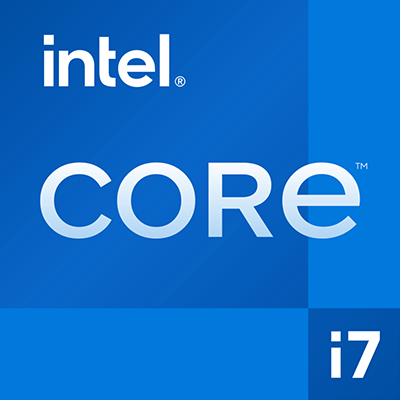
.jpg)









.png)
.png)











.gif)


.jpg)

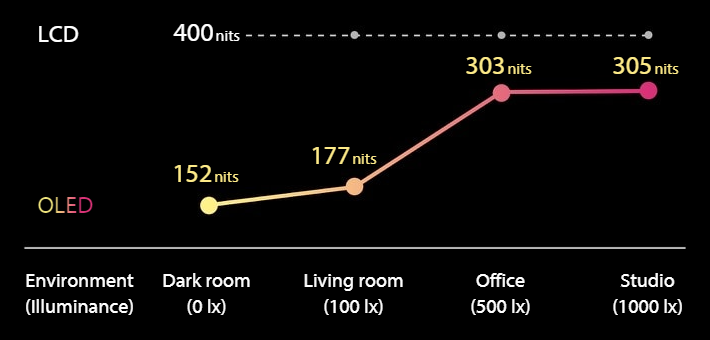










.png)
.png)
.png)
.jpg)
.png)
.png)
.png)
.png)
.png)
.png)
.png)
.png)
.png)
.png)
.png)
.png)
.png)
.jpg)
.jpg)
.png)
.png)



.png)
.png)
.png)






.jpg)



























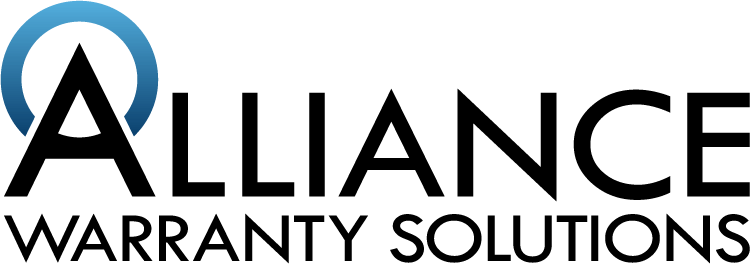

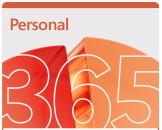

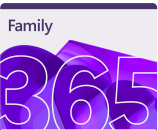
Share: