- Home
- Computers & Tablets
- Tablets
- Samsung SMX610NZAAXA
Samsung 12.4 inch Galaxy Tab S9 Fe Plus - 128GB - Wi-Fi - S-Pen - Gray - OPEN BOX
95%
EE Model #: SMX610NZAAXA
·Manufacturer Model #: SM-X610NZAAXAR
·UPC/EAN: 887276784304
Galaxy Tab S9 FE, 256GB, Gray (Wi-Fi)
For Business- Boasts a powerful processor, long-lasting battery and reliable 5G connectivity.1
- A 10.9” screen2 ensures room to sign documents and take notes with the included S Pen.
- Enhanced durability3 with a water- and dust-resistant design.4
- Easily share files5 to your phone or PC or take calls6 from your Tab.
The new standard of tablet essentials for business
Make every workday more productive with Galaxy Tab S9 FE Wi-Fi, featuring a powerful processor, a long-lasting battery and a dynamic 10.9” screen2 to help you stay on top of your business goals.
A screen that's sized for business
Everything looks professional on big, bright Galaxy screens. Whether you’re multitasking projects, designing a presentation or videoconferencing with your team, you’ll have plenty of room with a large, dynamic viewing experience. Plus, dual speakers make everything sound amazing.
Galaxy connected experience
Unite your world across PC, phone, tablet, Buds and Watch. Galaxy devices work together seamlessly, so you can do more effortlessly.
Never miss a call
Answer calls effortlessly whether you’re on your Galaxy Book4 Series PC, phone, or Tab — your Buds14 sense when your phone is ringing so you can answer with a tap.Keep the conversation going
Stay connected to your clients and employees by picking up a call or returning a text right from your Galaxy Book4 Series PC.15Share files in a snap
Sharing files has never been easier with Quick Share.16 Select the document, photo, or video you want to share and easily transfer it to another Galaxy device, or an Android or iOS device.Add a second screen to your PC
Increase your workspace on your Galaxy Book4 Series PC by connecting your Tab17 as a second screen.18
Knox mobile security solution: protection from the chip up
Knox Suite†
Knox Suite is an all-in-one solution designed to manage and secure work devices. Optimized for Samsung Galaxy, it streamlines every step of the mobile journey for IT admins – from setup to use and management. Knox Suite includes: Knox Authentication Manager, Knox Capture, Knox Mobile Enrollment Advanced Profile, shortcut access to remote Support Tool and more.
Knox Configure†**
Remotely configure Samsung devices in bulk and tailor them to specific needs, right out of the box. Create the ideal business tool for your organization with frictionless, out-of-the-box setup. Advanced device configuration tailors every granular aspect to your specific needs.
Knox Asset Intelligence†
Gain visibility into detailed device use to better predict and enhance usage patterns — maximize productivity, ensure stability, and plan ahead on asset management.
Knox Manage*
Simplify the way you remotely manage your mobile fleet and empower your workforce to achieve more, in office or in field. Designed to provide powerful management through an easy-to-access UX, and optimized to get the best out of Samsung devices and solutions.
Samsung Care+ for Business: Total Care. Total Assurance. Total Control.
Service
packsΩ
Back your business with the stackable service packs — from hassle-free repairs to accidental damage coverage and an extended warranty of up to five years, Samsung has got your back and your business.*
*On certain devices, including Rugged, Tactical Editions and Enterprise Editions; most devices are backed by a three year Extended Warranty.
Care+ for Business options are dependent on MSRP and coverage desired.
*On certain devices, including Rugged, Tactical Editions and Enterprise Editions; most devices are backed by a three year Extended Warranty.
Care+ for Business options are dependent on MSRP and coverage desired.
Accidental Damage
CoverageΩ
Stuff happens; that’s why Samsung ensures protection from accidental screen damage* to everyday mishaps, so your devices are always covered.
*Accidental damage is considered to be any unforeseeable and unintentional physical damage that occurs due to handling errors, liquid or external events at a defined place and time, which stops the product working normally, meaning its usability or safety is affected.
Care+ for Business options are dependent on MSRP and coverage desired.
*Accidental damage is considered to be any unforeseeable and unintentional physical damage that occurs due to handling errors, liquid or external events at a defined place and time, which stops the product working normally, meaning its usability or safety is affected.
Care+ for Business options are dependent on MSRP and coverage desired.
Hassle-Free
RepairsΩ
No matter what happens, rest easy knowing you’re covered with hassle-free device repairs.
Care+ for Business options are dependent on MSRP and coverage desired.
Care+ for Business options are dependent on MSRP and coverage desired.
Enterprise Technical
SupportΩ
With Enterprise Technical Support, you get direct access to a team of Tier-3 experts who can assist you with troubleshooting, preparing for the next OS release or exploring new and innovative ways to use your Samsung devices.
Care+ for Business options are dependent on MSRP and coverage desired.
Care+ for Business options are dependent on MSRP and coverage desired.
Ω Care+ services are sold separately.
† Samsung Knox solutions are subscription-based paid services sold separately. Knox Suite provides one license for multiple solutions.
† Samsung Knox solutions are subscription-based paid services sold separately. Knox Suite provides one license for multiple solutions.
** Knox Configure is an additional solution to Knox Suite and sold separately.
1 Requires optimal 5G network connection, available in select markets. Check with your carrier for availability and details. Download and streaming speeds may vary based on content provider, server connection and other factors.
2 Measured diagonally, the Galaxy Tab S9 FE screen size is 10.9” in the full rectangle and 10.8” accounting for the rounded corners. Actual viewable area is less due to the rounded corners.
3 Compared to Galaxy Tab S7 FE.
4 Consistent with IP68 rating, water-resistant in up to 5 feet of water for up to 30 minutes. Rinse residue / dry after wet.
5 Quick Share between Galaxy devices available with the following OS: smartphones and tablets with Android OS version 10.0 (Q) and One UI 2.1 or above, PCs running Windows 10 or later. Requires Samsung account and Wi-Fi and Bluetooth connection. Quick Share to iOS and Android devices available by sending shared link: individual files shared cannot exceed 3 GB (for a total of 5 GB per day) and link will expire after two days; requires a Samsung account and internet connection.
6 Requires a Galaxy phone to have One UI 2.5 or later. Devices must be logged in to the same Samsung account and be on the same Wi-Fi network.
7 Based on local, 720p resolution video playback, default video player (full screen), 162 nit brightness, earbud volume 7, Wi-Fi and mobile network off. Results vary with settings, usage and other factors.
8 Requires 45 W wall charger (sold separately). Use only Samsung approved charger and USB-C® cable. To avoid injury or damage to your device, do not use incompatible, worn or damaged batteries, chargers, or cables.
9 Portion of storage / memory occupied by existing content.
10 MicroSD card sold separately.
11 Only in 16:9 FHD resolution.
12 Requires compatible Galaxy devices (PC with Windows 10 or later [2021 or later], tablet with Android 12, One UI 5.1.1, smartphone with Android 13, One UI 5.1) with same Samsung account and Wi-Fi network.
13 Compatible with smartphones with Android OS version 11.0 or later and One UI 3.1 or above, and PCs running Windows 10 or later.
14 Feature supported on mobile devices running One UI 3.1 or later, Galaxy Book Series PCs launched 2021 or later. Devices must be logged in to the same Samsung account and have Bluetooth and Wi-Fi turned on. Earbuds must be paired with each device at least once.
15 Devices must be on same Samsung account and Wi-Fi network; to connect from a Galaxy smartphone to (1) Galaxy tablet, requires both devices to have One UI 3.1 or above; (2) Galaxy Book, requires Galaxy smartphone with One UI 5.0 or above and Galaxy Book running Windows 10 v. 1809 or later; (3) Galaxy Watch, must be connected through Bluetooth.
16 Quick Share between Galaxy devices available with the following OS: smartphones and tablets with Android OS version 10.0 (Q) and One UI 2.1 or above, PCs running Windows 10 or later. Requires Samsung account and Wi-Fi and Bluetooth connection. Quick Share to iOS and Android devices available by sending shared link: individual files shared cannot exceed 3 GB (for a total of 5 GB per day) and link will expire after two days; requires a Samsung account and internet connection.
17 Compatible only with Tab S Series.
18 Feature supported on mobile devices running UI 2.5 or later. Must be logged in to the same Samsung account and be on the same Wi-Fi network.
1 Requires optimal 5G network connection, available in select markets. Check with your carrier for availability and details. Download and streaming speeds may vary based on content provider, server connection and other factors.
2 Measured diagonally, the Galaxy Tab S9 FE screen size is 10.9” in the full rectangle and 10.8” accounting for the rounded corners. Actual viewable area is less due to the rounded corners.
3 Compared to Galaxy Tab S7 FE.
4 Consistent with IP68 rating, water-resistant in up to 5 feet of water for up to 30 minutes. Rinse residue / dry after wet.
5 Quick Share between Galaxy devices available with the following OS: smartphones and tablets with Android OS version 10.0 (Q) and One UI 2.1 or above, PCs running Windows 10 or later. Requires Samsung account and Wi-Fi and Bluetooth connection. Quick Share to iOS and Android devices available by sending shared link: individual files shared cannot exceed 3 GB (for a total of 5 GB per day) and link will expire after two days; requires a Samsung account and internet connection.
6 Requires a Galaxy phone to have One UI 2.5 or later. Devices must be logged in to the same Samsung account and be on the same Wi-Fi network.
7 Based on local, 720p resolution video playback, default video player (full screen), 162 nit brightness, earbud volume 7, Wi-Fi and mobile network off. Results vary with settings, usage and other factors.
8 Requires 45 W wall charger (sold separately). Use only Samsung approved charger and USB-C® cable. To avoid injury or damage to your device, do not use incompatible, worn or damaged batteries, chargers, or cables.
9 Portion of storage / memory occupied by existing content.
10 MicroSD card sold separately.
11 Only in 16:9 FHD resolution.
12 Requires compatible Galaxy devices (PC with Windows 10 or later [2021 or later], tablet with Android 12, One UI 5.1.1, smartphone with Android 13, One UI 5.1) with same Samsung account and Wi-Fi network.
13 Compatible with smartphones with Android OS version 11.0 or later and One UI 3.1 or above, and PCs running Windows 10 or later.
14 Feature supported on mobile devices running One UI 3.1 or later, Galaxy Book Series PCs launched 2021 or later. Devices must be logged in to the same Samsung account and have Bluetooth and Wi-Fi turned on. Earbuds must be paired with each device at least once.
15 Devices must be on same Samsung account and Wi-Fi network; to connect from a Galaxy smartphone to (1) Galaxy tablet, requires both devices to have One UI 3.1 or above; (2) Galaxy Book, requires Galaxy smartphone with One UI 5.0 or above and Galaxy Book running Windows 10 v. 1809 or later; (3) Galaxy Watch, must be connected through Bluetooth.
16 Quick Share between Galaxy devices available with the following OS: smartphones and tablets with Android OS version 10.0 (Q) and One UI 2.1 or above, PCs running Windows 10 or later. Requires Samsung account and Wi-Fi and Bluetooth connection. Quick Share to iOS and Android devices available by sending shared link: individual files shared cannot exceed 3 GB (for a total of 5 GB per day) and link will expire after two days; requires a Samsung account and internet connection.
17 Compatible only with Tab S Series.
18 Feature supported on mobile devices running UI 2.5 or later. Must be logged in to the same Samsung account and be on the same Wi-Fi network.
At a Glance
- 12.4" LED Screen
- IP68 Water and Dust Resistance
- 20 Hour Battery Life
- Bixby Voice Assistance
- S-Pen Included
- 128 GB Storage Capacity
What's in the Box
- 12.4 inch Galaxy Tab S9 Fe Plus - 128GB - Wi-Fi - S-Pen - Gray
- S-Pen
- USB-C Charging Cable
- Documentation
Expert Sales Advice
Have a question? Get an answer from one of our experts.
See availability »













.png)
.png)
.png)
.png)
.png)
.png)
.png)
.png)
.png)
.png)
.png)
.webp)
.webp)
.webp)
.webp)
.webp)
.webp)
.webp)
.webp)
.webp)
.webp)
.webp)
.webp)
.jpg)
.jpg)
.jpg)
.jpg)
.jpg)



.png)



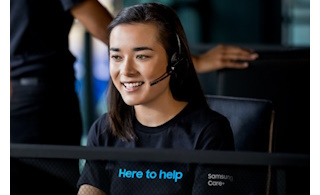
.jpg)
.jpg)

























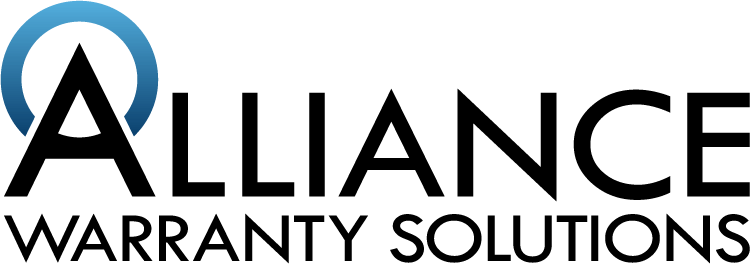
Share: