Product Description
Transform Your Productivity
Rethink the perception that productivity cannot come from a tablet. The ASUS VivoTab Note 8 is everything you need for your busy lifestyle packed into a portable 8 inch device.
A Thousand Strokes in Your Hand
Create works of art with the VivoTab Note 8. From precise detailed drawings to broad brushstrokes, the screen’s 1024 pressure levels and included Wacom stylus allows your imagination to run wild. Note-taking is also a breeze as words are converted instantly to clean typography. Whether for work or play, you'll never need pen and paper again.
Do Anything
The VivoTab Note 8 was designed in mind as a slim and light note taking device to comfortably hold in one hand. With its stylus always on hand when you need it and high definition IPS display, it has pride of place in any business or educational environment.
High Performance Productivity
Powered by the latest Intel Atom Z3740 processor, the VivoTab Note 8 is the perfect balance of performance and energy efficiency. Up to 8 hours of battery life and Microsoft Office Home & Student 2013 preinstalled means you can stay productive for an entire work day before it needs a charge.
A New Way to Watch Listen and Play
Cut the cord and wirelessly display any content from your VivoTab Note 8 to a compatible wireless display with Miracast. Whether you’re playing a game, watching HD video, or listening to your favorite tunes, the entire experience is enhanced when you can share it all on a larger screen.
Serious about Sound Quality
ASUS SonicMaster audio technology uses a tailored mix of hardware and software to enhance sound quality to a level far above what you might expect from such a small tablet. Big speakers with large resonance chambers give rich, rounded bass to make music, movies, and games come to life.
More Storage Options
You’ll have plenty of space for apps, media, and files with up to 64GB MicroSD expandability. And if that’s not enough turn to the cloud and get unlimited ASUS WebStorage (1 year) and 7 GB of storage with Microsoft OneDrive.



















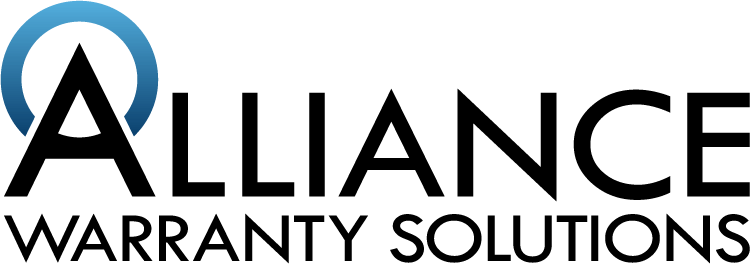
Share:
Share on Twitter Share on Facebook Share on Pinterest Print this page