Product Description
The Moment is Yours.
Beauty and style outside. Advanced technology inside. Whether you're snapping an unforgettable moment on the go or recording an epic video with your friends, the PowerShot G9 X Mark II camera combines an ultra-slim design with high-performing features for incredible image quality and easy portability. Packing a powerful 1.0-inch, 20.1 Megapixel* CMOS sensor into a pocket-friendly size, it's powered by the DIGIC 7 Image Processor for fast operation and features built-in Bluetooth®** connectivity for easy sharing. With the PowerShot G9 X Mark II, it's easy to capture the precious times of your life in a stylishly stunning way.
1.0-inch, 20.1 Megapixel* High-sensitivity CMOS Sensor.
The PowerShot G9 X Mark II camera features a large 1.0-inch, 20.1 Megapixel* CMOS sensor that helps capture high-quality images and videos. Its wide dynamic range helps ensure both bright and dark parts are fully captured, like the shadowy side of a building on a bright sunny day, or streetlights on a dark night. 20.1 Megapixels* provide high-resolution photos for printing, viewing and additional flexibility during editing. Paired with the new DIGIC 7 Image Processor, it benefits from a fast shutter speed that helps reduce the chance of blur and combines with a high ISO for great low-light results – helping you capture clear, beautiful photos and videos in virtually any situation.
* Image processing may cause a decrease in the number of pixels.
DIGIC 7 Image Processor.
The DIGIC 7 Image Processor takes the PowerShot G9 X Mark II camera to the next level with fast operation and high image quality, even in in low light. It helps speed up start-up time, operation time and continuous shooting, while providing noise reduction even at high ISO settings to help capture sharp, detailed images in virtually any lighting situation. Enhanced tracking and detection capabilities help lock onto your subject throughout the action, from improved face tracking to help keep your subject in focus, to Dual Sensing IS which helps minimize blur caused by camera shake and body movement. This results in clear, precise pictures even at slow shutter speeds. Providing high detail, low noise and fast, accurate tracking, the DIGIC 7 Image Processor helps deliver high-quality photos and videos.
Ultra-slim, Lightweight and Pocket-size Camera.
At only 7.3 ounces (206g), the PowerShot G9 X Mark II is a compact camera that can easily fit into a pocket or purse. Packing a large, high-quality image sensor and bright f/2.0 lens, it helps create high-quality photos, even in low light. This means you can have a camera within easy reach to capture detailed images that can show the texture of clothing fabric, the colors of a sunset or the stunning view of a city or landscape that takes your breath away.
Built-in Wi-Fi®**, NFC*** and Bluetooth®^.
Thanks to built-in Wi-Fi® technology and the Canon Camera Connect app**, the PowerShot G9 X Mark II camera can transfer photos and videos to and from compatible devices, upload directly to various web services and more. Built-in NFC technology*** means it can connect directly to compatible devices by simply touching the NFC icon on the camera to the device.
Bluetooth®^ pairing lets you easily connect to and remotely control the PowerShot G9 X Mark II from compatible smartphones using the free Canon Camera Connect app**. After the initial pairing, you can set the camera to automatically connect, then control camera operations remotely. You can also establish a direct Wi-Fi® connection to use your phone as a viewfinder, and check and download previously captured photos and videos.
** Compatible with iOS® versions 8.0/8.1/8.2/8.3/8.4/9.0/9.1/9.2/9.3/10.0, Android™ smartphone and tablet versions 4.1/4.2/4.3/4.4/5.0/5.1/6.0/7.0. Data charges may apply with the download of the free Canon Camera Connect app. This app helps enable you to upload images to social media services. Please note that image files may contain personally identifiable information that may implicate privacy laws. Canon disclaims and has no responsibility for your use of such images. Canon does not obtain, collect or use such images or any information included in such images through this app.
*** Compatible with Android™ smartphone and tablet versions 4.0/4.1/4.2/4.3/4.4/5.0/5.1/6.0/7.0.
^ Compatible with select smartphone and tablet devices (Android™ version 5.0 or later and the following iOS® devices: iPhone 4s or later, iPad 3rd gen. or later, iPod Touch 5th gen. or later) equipped with Bluetooth® version 4.0 or later and the Camera Connect App Ver. 2.0.10. This application is not guaranteed to operate on all listed devices, even if minimum requirements are met.
Bright f/2.0 (W) – f/4.9 (T), 3x Optical Zoom Lens (28㫬mm).
The PowerShot G9 X Mark II camera has a versatile zoom lens with a flexible optical zoom range, helping you capture wide shots like a big party scene or a gorgeous canyon, or zoom in for a wonderful close-up. The bright aperture goes as large as f/2.0, creating beautiful background blur to make your subject pop and helping you take clear photos in low light, often without a flash. Combined with Intelligent IS, it helps to ensure sharp and virtually shake-free images in many shooting situations.
3.0-inch Touch Panel LCD.
The 3.0-inch touch panel is designed for easy operability so you can make adjustments while still being ready to snap a photo. The menus are customizable, meaning the settings you adjust frequently can be set to be easily accessible. You're also able to swipe quickly through photos you've taken, and tap the screen to easily adjust picture options and change what the camera is focusing on. In addition, the control ring around the lens can be rotated with your fingers to make adjustments to various settings, simplifying the process even further.
Full HD, Dynamic IS and Time-Lapse Movie Video Functions.
Let the PowerShot G9 X Mark II camera help capture the most memorable times of your life in videos with high detail and clarity. Full HD resolution helps ensure you can see the unique expressions of your family's faces in close-up movies, or the trees, rocks and running wildlife of a mountain landscape in scenic videos. Dynamic IS helps keep the frame steady even when you're walking, so you can keep up with any movement while minimizing unwanted blur. For additional creative options, a Time-Lapse Movie function lets you condense long stretches of time into short, compelling videos with high resolution and lifelike clarity.
Continuous Shooting Speeds of up to 8.2 fps.
Just because you want to capture a memory forever doesn't mean the world pauses for your camera. Whether it's a funny instant with your pet or a vintage train rolling into the station, the PowerShot G9 X Mark II camera's fast capture (up to 8.2 fps) can help save the moment you want. Plus, improved object tracking performance automatically detects what you're capturing to help ensure they stay clear and in focus in virtually every shot, no matter the subject.
Picture Style Function.
The Picture Style function, just like on EOS digital cameras, lets you choose between eight presets that adjust color, contrast and other aspects of the image to help you fine-tune how your picture looks. For example, if you're taking a photo of a friend, you can use Portrait mode, which adjusts color to create beautiful skin tones and flattering pictures. If you're looking to capture some stunning mountain peaks, you can use Landscape mode, which helps keep the colors vibrant from the blue sky to the green trees. There are eight styles to choose from, plus you can download additional styles and even create your own with the Picture Style Editor.
In-camera RAW Conversion.
The PowerShot G9 X Mark II camera's in-camera RAW conversion lets you adjust multiple aspects of an image after you capture it, without using a computer. You can change brightness levels manually or through the Auto Light Optimizer, which analyzes the photo and adjusts it accordingly. You can also fine-tune the white balance, change the Picture Style and more. When you're done, switch between the original and adjusted image to check your work, then save the result as a JPEG for later use.







































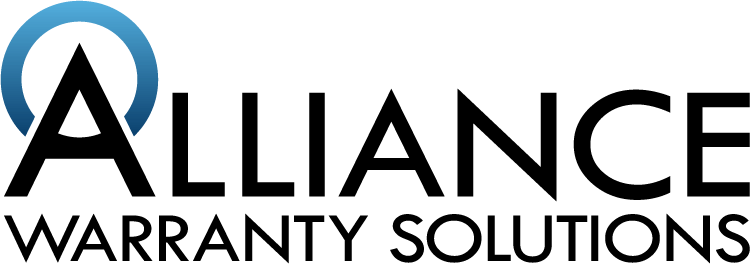
Share: